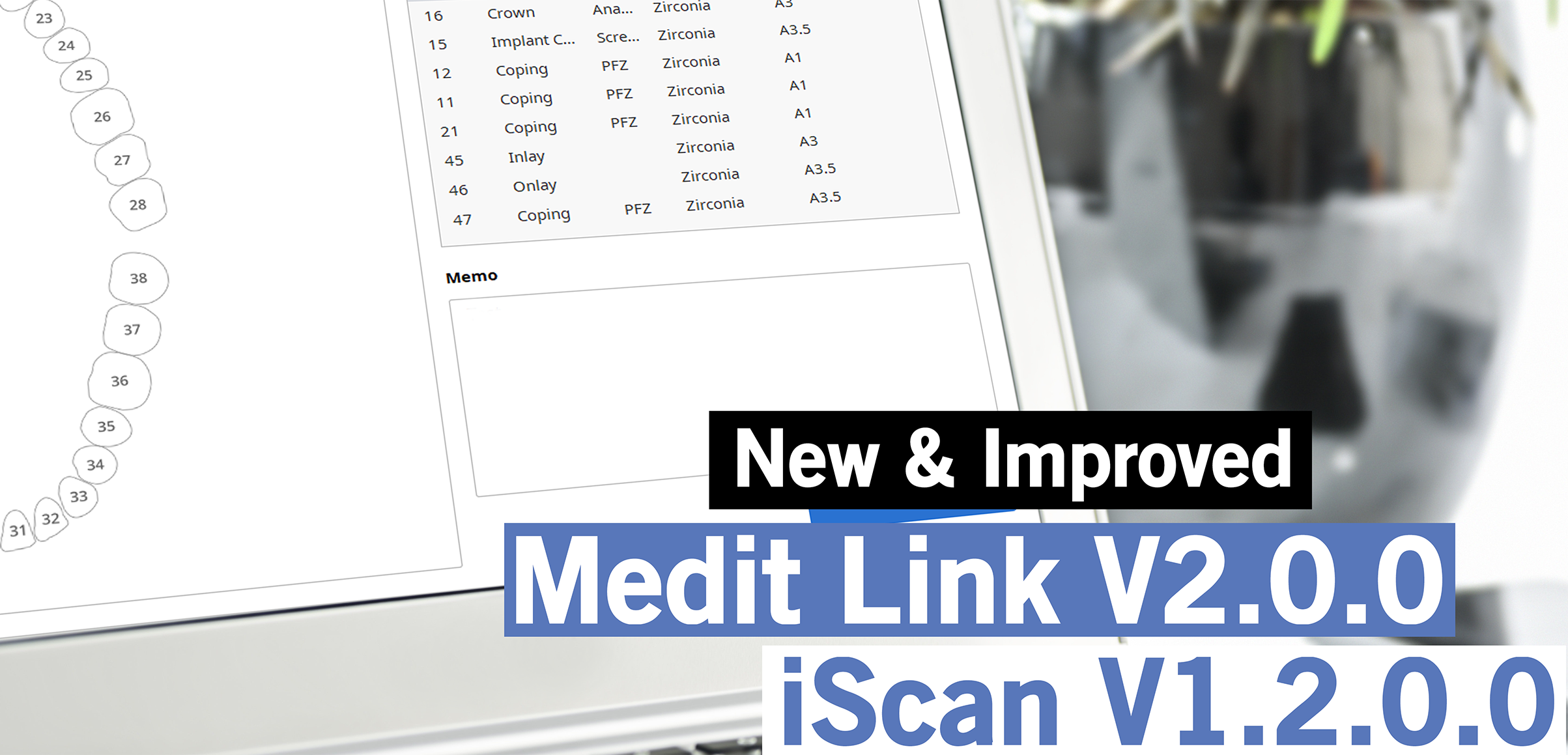
With the release of the Medit Link v2.0.0 and the Medit iScan v1.2.0.0 versions, we are proud to present you with a large range of usability improvements, new features and useful upgrades.
In order to upgrade your experience, simply follow the download guide on your Medit Link app. In case you don't have your own Medit Link account yet, you can create one now on the Medit Link website and download the app there.
Read the PDFs with the detailed release notes below for a complete overview of all the new and improved functionalities:
Here's a brief summary of what we have in store for you:
Highlights of Medit Link v2.0.0
- Enhancement of the general performance (latency, off-line mode)
- Extensive improvements of 'Case Box' (former 'Scan Box') functionalities
- Updates of 'In Box' and 'Work Box' functionalities for increased usability
Highlights of Medit iScan v1.2.0.0
- Enhanced scanning and processing performance
- New scan stage 'Pre-Operation model'
- High resolution scanning function for partial areas
- Impression scan functionality
- Enhancement of filtering function
- Option to control viewing direction during scan and to replay the scan
- Adaptive scan depth control
- New model display mode - reliability map
- Option to fill holes when completing scans
- Enhanced model rendering method
- Firmware update available
- Shock detection
- Change of scan light color (beta)
- GPU processing (beta)
- Scanner button double-click function (beta)
Please refer to the PDFs of the Medit Link v2.0.0 and Medit iScan v1.2.0.0 release notes for further details. Thank you to all our beta testers and users who provided us with invaluable feedback that helped us to develop and further improve our software. We hope you will enjoy the upgrades of this new release!